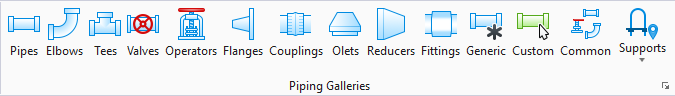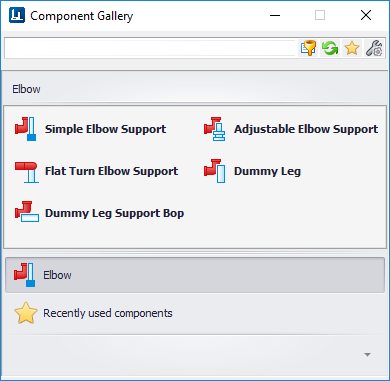Elbow Support Gallery
Used to place elbow supports.
Accessed by expanding the Supports list from the Piping Ribbon:
The following gallery displays which can be left floating or docked to the drawing area.
The following table shows the component options in the gallery along with the key in syntax. Selecting a tool from one of the placement galleries activates the Place Component dialog. The generic placement settings, along with the unique set of dimensional and data properties provide the core workflow used to accurately position equipment components in the model.